The first day didn’t go well. I hadn’t expected it to. It isn’t always easy to get back into the saddle, after all. Earlier this year, I had written most of a new Exodus Sequence short story, what will be the second story in the second volume. Thinking that the story had failed, I abandoned it, planning to return to it later. Upon rereading it, it didn’t seem too bad after all. The main character was entertaining and funny. Since the story is primarily a character sketch, that was quite important. So it was with more confidence that I approached it on Thursday.
Imagine my delight to discover, at the bottom of the Word document, something called “Focus.” I clicked on it to discover Writers’ Heaven: nothing on the screen except the document with a black background instead of that pale grey glare you usually get when using Word. No ribbon. No taskbar. Suddenly I was exactly where I wanted to be: inside my short story. I was focussed, just exactly as the new document view intended.
Now imagine my horror when, on Friday, that Focus view was gone. I couldn’t find it anywhere and couldn’t either recreate it, though I did try. I googled it. I studied the Microsoft website. Then I got into a chat box with someone from MS. By this time, I was in tears. I was actually sobbing. Well, shit, you might think; what’s she crying about. Some stupid gizmo on Word that vanished. But it was just the last straw, I think. I have spent the summer battling. For quite a while, I was at war with KDP. Our emails burned with politeness but weeks went by with an agonising problem I couldn’t solve (more about that in another blog). The battles with editing, with new covers, with getting things to fit, with streamlining almost thirty manuscripts………
Losing my Focus gizmo was that proverbial straw and I was the camel’s back. Through all those months of slog, all I wanted to do was write. I wanted to escape to my funny little universe that I’ve created. I wanted to feel like myself again.
In the end, though the MS support person tried really, really hard, we couldn’t find the Focus gizmo and couldn’t recreate its brilliance. I realised finally that something like this had happened before: after a major update from MS, I got a brilliant new thing on Word – only for it to disappear the next day. You know what this is? It’s a way to make you realise that your Word is old and shit and that you should go off and spend a million dollars a year on Office 365 because THAT’S where that Focus gizmo is. It doesn’t exist in the cheap MS Office for Home and Student 2016. It was a fucking carrot.
Realising that, I closed down my computer, made myself an enormous cup of tea, and started again, wanting to just wrap up a sentence or two. Deciding to experiment first, I opened another document, clicked a few things and discovered I COULD recreate Focus mode. I can’t get the black background, though the dark grey is quite nice. I can get rid of the ribbon and have figured how to get rid of the taskbar (temporarily). This is great. It means I can now write without distraction.
It’s not as good as real Focus mode, though. Focus mode is achieved with one click. One more click and you’re back in normal mode with your pretty blue ribbon at the top, so it’s just a temporary thing. By creating this dark grey background, it means that ALL documents I open now are like this. Even Excel, which surprised me.
To achieve this, go to Options/General and select Dark Grey for your Office Theme. To get rid of your ribbon, there’s a weeny arrow called Ribbon Display Options at the top of your document. And to get rid of your taskbar (while you work), right click on it and select Taskbar Settings, then Automatically Hide the Taskbar in Desktop Mode. All these things are easy to get out of, too. Just hover your mouse and everything reappears.
So this is how I’m focusing on my writing. Grey mode. It’s a bit like being on a Federation starship in reserve power mode.
As for actual writing and getting to the end of the story…..that’s yet another tale for another time.
(You can read about that here: https://memory-alpha.fandom.com/wiki/Gray_mode)
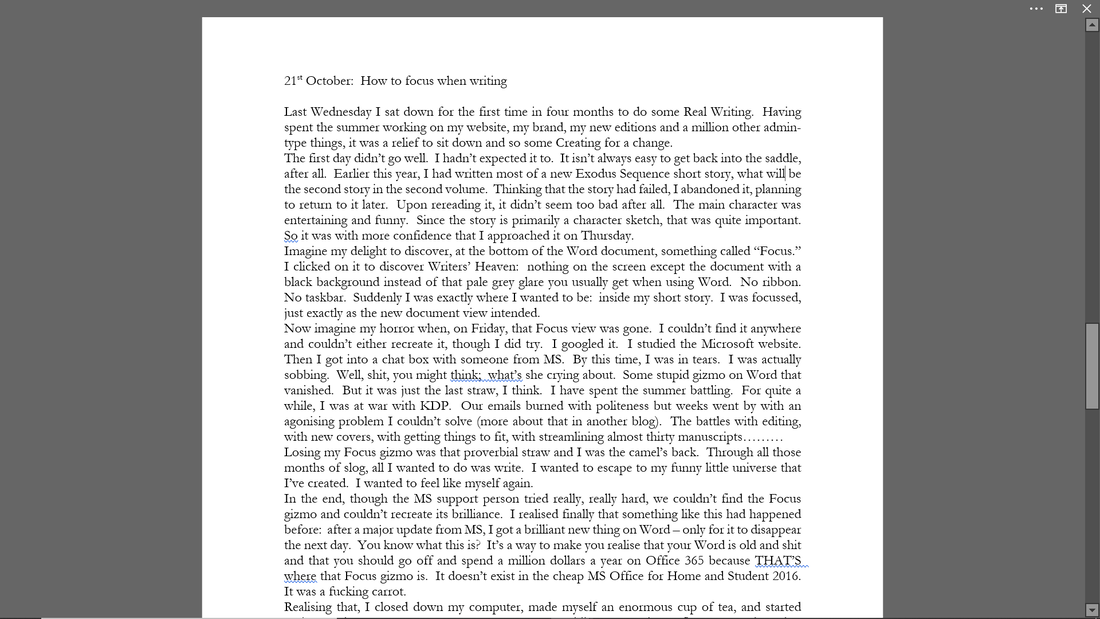
 RSS Feed
RSS Feed
